We Will Begin In... Bitmoji ⏲Display Slides with Virtual Timers
- Gail Feix
- Sep 24, 2020
- 2 min read
Display these customizable slides as students wait for a virtual meeting to begin, to keep track of breaks, manage classwork time, and more! Perfect for virtual and in-person classes! Make a copy to use in conjunction with my Virtual Timers slides.

If you are looking for a fun way to greet your students as they wait for a virtual meeting to begin, here is a set of 15 countdown timer slides plus a blank template that you can customize with your own daily greeting, Bitmoji, and timer of choice! Recently, I shared a slide deck of virtual countdown timers. The timers can be used in conjunction with these slides.
To use, display the slide in Present mode and the timer will auto-play. In a virtual meeting, share your screen for students to see how much time remains. In class, display on the interactive board. Add any text or images that you want on the slide, such as Reminders, Today is... , or the Daily Schedule. Switch the Bitmoji for your own or use seasonal clip art.
On the first slide in the speaker notes, I list instructions for switching out the timers for one that has a length that matches your needs. My virtual timers slide deck compliments these display slides and includes a large variety timers of different time lengths as well as timers with or without music. The timers can easily be changed out and copied and pasted right onto these We Will Begin in... slides.
I hope that you and your students enjoy using these fun Bitmoji display slides with countdown timers! If you make a copy to use, please consider clicking the ❤ or leaving a comment below! 💻To make a copy of this set ⏲Bitmoji Display Slides With Virtual Timers, click here http://bit.ly/BitmojiDisplaySlidesForVirtualTimers_TeachersUsingTech






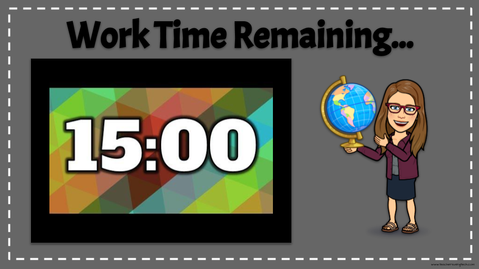










Comments